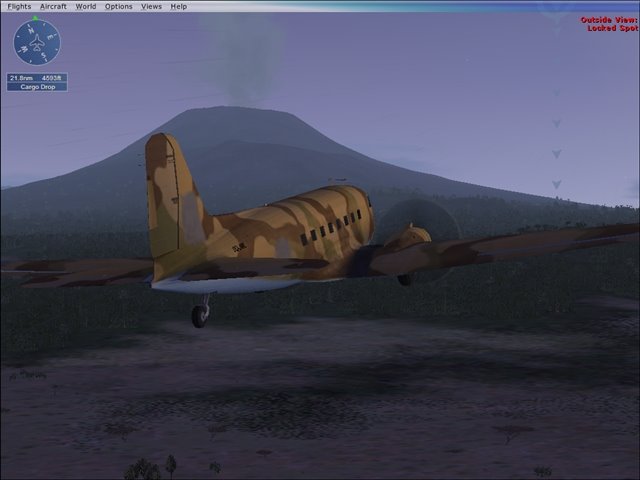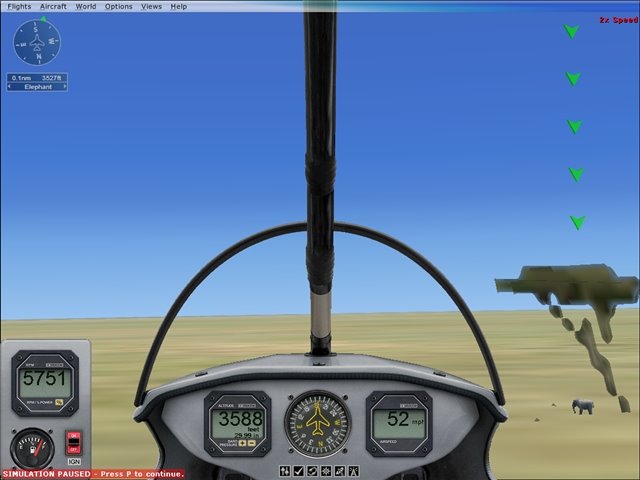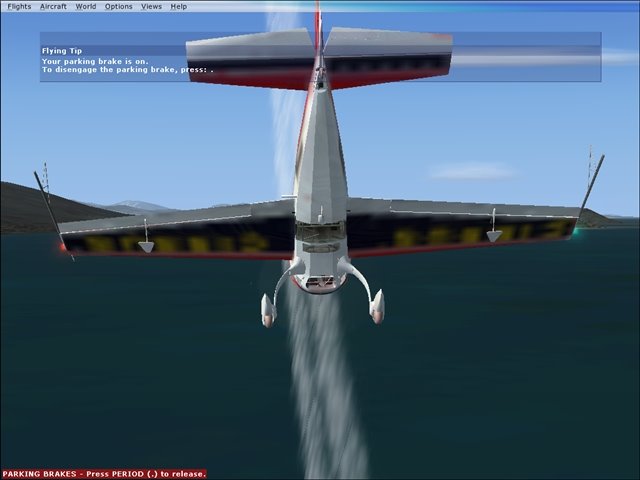Monday, May 28, 2007
SDK SP1A
For the developers out there, this is a good update for your SDK. It includes many updates and fixes to bugs. If you lost your SDK in the insallation of the SP1, download this and it will come back. More details at http://fsinsider.com
Saturday, May 26, 2007
Tuesday, May 22, 2007
Microsoft Flight Simulator X SP1
The Microsoft Flight Simulator X SP1 has come out! It is free. It will boost your frames and fix some bugs. I downloaded it and it was great! More details at fsinsider.com
Warning: You will need to take out all the add ons you have put in FSX or else this install may not work or if you are a software developer, you will loose the SDK. If you have lost the SDK, you will need to go to fsinsider.com and download the SDK SP1A. It will get the Tools menu back. I say again, please backup all add ons or this install may not work.
Warning: You will need to take out all the add ons you have put in FSX or else this install may not work or if you are a software developer, you will loose the SDK. If you have lost the SDK, you will need to go to fsinsider.com and download the SDK SP1A. It will get the Tools menu back. I say again, please backup all add ons or this install may not work.
Monday, March 26, 2007
Saturday, March 24, 2007
Friday, March 23, 2007
Thursday, March 22, 2007
A Blog I Recommend
You should go to this blog. I recommend it if you want to expand your collection of missions. From what I have seen, it will blow you away.
Wednesday, March 21, 2007
Software Development Kit SP1
The software development kit SP1 is now released (Actually, it was a long time ago)! If you haven't gotten the news, read on!
For the SDK SP1 you need the SDK. You can only get it if you have the Deluxe version. If you do have the Deluxe version, read on!
The SDK includes a kit for building scenery, missions, emvironments, aircraft, terrain-you name it! If you have trouble installing the SDK, continue reading. To correctly install the SDK (You know if you correctly installed the sdk if a Tools menu shows up when you make a free flight) you need to go to:\Documents and Settings\\Application Data\Microsoft\FSX and look for the DLL file. Once you have it, edit all Disabled entries to false. Your DLL file should look like this:
-
Launch
dll.xml
False
False
-
Object Placement Tool
False
False
..\Microsoft Flight Simulator X SDK\SDK\Mission Creation Kit\object_placement.dll
-
Traffic Toolbox
False
False
..\Microsoft Flight Simulator X SDK\SDK\Environment Kit\Traffic Toolbox SDK\traffictoolbox.dll
-
Visual Effects Tool
False
False
..\Microsoft Flight Simulator X SDK\SDK\Environment Kit\Special Effects SDK\visualfxtool.dll
Edit:There are actually the words "Disabled" on the sides of the word "False." Sorry for your troubles.
Then you are "all good in the hood."
The most popular kit with the SDK is the Mission Creation Kit. Its located in the Tools Menu>Object Placement Tool. From here you can customize your mission.
For the SDK SP1 you need the SDK. You can only get it if you have the Deluxe version. If you do have the Deluxe version, read on!
The SDK includes a kit for building scenery, missions, emvironments, aircraft, terrain-you name it! If you have trouble installing the SDK, continue reading. To correctly install the SDK (You know if you correctly installed the sdk if a Tools menu shows up when you make a free flight) you need to go to
-
-
-
-
Edit:There are actually the words "Disabled" on the sides of the word "False." Sorry for your troubles.
Then you are "all good in the hood."
The most popular kit with the SDK is the Mission Creation Kit. Its located in the Tools Menu>Object Placement Tool. From here you can customize your mission.
Tuesday, March 20, 2007
Microsoft's Adrenaline

The ACES team has been busy working away on the next two updates for “Flight Simulator X”, Service Pack 1 and the DirectX 10 update, but we also wanted tell you about something even bigger that’s coming soon. This fall, we’re releasing our first expansion pack in years: “Flight Simulator X: Adrenaline”!
This latest addition to the award-winning “Flight Simulator” franchise will introduce new features, including multiplayer air racing, new missions, and all-new aircraft, including the legendary P-51 Mustang.
Building on the rich visuals and amazing realism of our platform, ”Flight Simulator X: Adrenaline” will be available this holiday season for "Flight Simulator X" customers running either Windows XP or Windows Vista. In addition, as a Games for Windows title, “Flight Simulator X: Adrenaline” will include support for key Windows Vista features such as the Game Explorer and Parental Controls. For those customers with compatible hardware, “Flight Simulator X: Adrenaline” will take advantage of Windows Vista and DirectX 10 to deliver breathtaking graphics and dynamic environments for an even more immersive experience.
In the meantime, Service Pack 1 for “Flight Simulator X” is tentatively scheduled for an April release and will include a targeted set of performance and content enhancements to address the most common customer requests.
In addition, work continues on the DirectX 10 visual update for “Flight Simulator X”, which will be available as a free download around the launch of “Flight Simulator X: Adrenaline”.
Keep an eye on FSInsider.com for more details!
Subscribe to:
Posts (Atom)